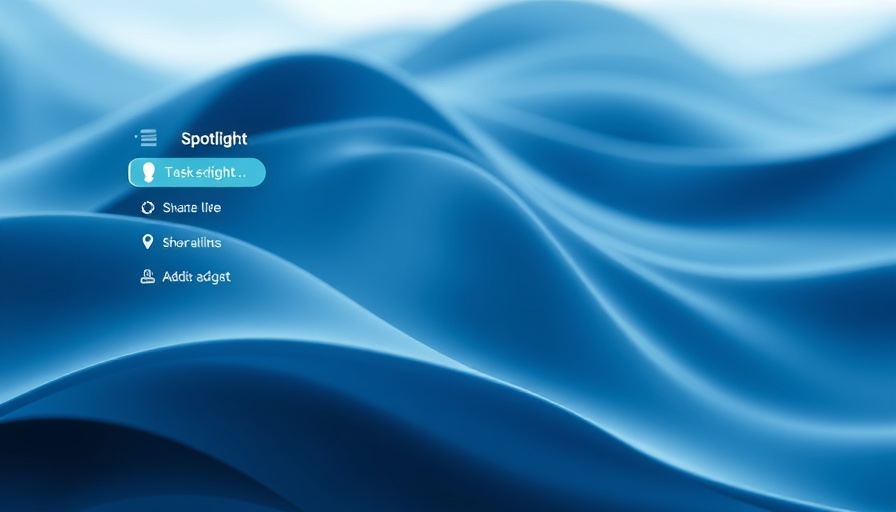
Revolutionizing Efficiency: How Apple's Spotlight Can Transform Your Mac Experience
At the recent WWDC 2025, Apple unveiled significant enhancements to its Spotlight search feature, making it a powerful tool aimed at streamlining productivity and efficiency on macOS Tahoe. With the integration of shortcuts and hundreds of actionable commands, using Spotlight is no longer just about finding files; it evolves into a comprehensive assistant that aids users in various tasks such as composing emails, managing reminders, and even controlling media playback.
Why Spotlight Redesign Matters in Today's Tech Landscape
With the rising popularity of command-line interfaces and AI-powered chat applications like OpenAI's ChatGPT, Apple recognizes the need to modernize its offerings. Spotlight's transformation reflects a broader trend where users gravitate towards swift, command-based interactions to complete tasks efficiently. This redesign, with its new visual layout that prioritizes user relevance, aligns Apple’s software with the user's evolving expectations for seamless technology integration.
The Power of Quick Keys: Unlocking New Possibilities
One of the standout features of the updated Spotlight is the introduction of quick keys. Users can now assign short strings of characters to specific actions like sending messages or adding reminders. For instance, typing "SM" in Spotlight allows users to send an instant message without switching applications. This seamless interaction not only speeds up workflow but also establishes a more intuitive user experience.
Spotlight's Integration with Apple Intelligence
The latest upgrade includes insights powered by Apple Intelligence, positioning Spotlight as more than just a search bar. It tailors suggestions based on recently accessed applications and common user actions, making it a genuinely helpful assistant in navigating the Mac environment. This context-aware functionality is a promising leap towards creating a more personalized user interface that learns and adapts to individual preferences.
Hurdles Ahead: Will Users Embrace Spotlight for Email?
A demonstration showing how users could send emails directly from Spotlight raised eyebrows. While the functionality appears novel, the practicality of sending comprehensive email messages without leaving the Spotlight interface could face skepticism from users accustomed to traditional email clients. The feature's success may hinge on user acceptance and actual ease of use in real-world scenarios.
Conclusion: A New Era of Productivity Awaits macOS Users
As Apple continues to innovate with updates like Spotlight in macOS Tahoe, users are invited to explore the benefits of such technology. The integration of command shortcuts, context-aware suggestions, and robust aesthetics all contribute to a more dynamic Mac experience. However, the effectiveness of these features will ultimately depend on user feedback and adaptation. Apple’s push to keep pace with the fast-evolving tech landscape illustrates its commitment to enhancing user productivity, positioning Spotlight as a key element in this strategy.
 Add Row
Add Row  Add
Add 



Write A Comment